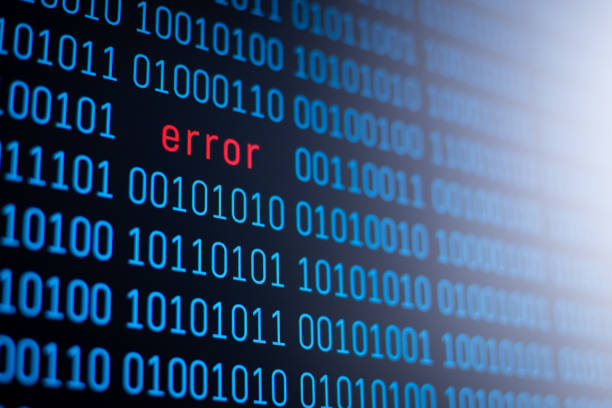Today we are diving into the fascinating world of programming errors: what they look like, what they are, and how to solve them. Understanding these errors is crucial for any programmer, as they can make or break your code.
What Are Programming Errors?
Programming errors are issues or defects in a program that cause it to behave abnormally. These errors can be identified during compilation or execution and must be fixed to ensure smooth running of the program.
The late computer scientist Edsger W. Dijkstra famously said, “If debugging is the process of removing bugs, then programming must be the process of putting them in.”
Common Types of Programming Errors
Syntax Errors
The most common error you will likely encounter is a syntax error. Computer languages follow strict grammatical rules, and unlike humans, computers can’t overlook these mistakes.
Syntax errors occur when the code doesn’t conform to the language’s rules.
Examples in Python:
- Missing colon at the end of a
def,if, orforstatement. - Missing quotation marks around a string.
- Mismatched brackets in a statement.
Example:
# Missing colon
def greet(name)
print("Hello, " + name)
# Corrected version
def greet(name):
print("Hello, " + name)
Logic Errors
Logic errors occur when the program doesn’t produce the desired output, even though it runs without crashing.
These are tricky because they don’t stop the code from running but lead to incorrect results.
Example:
# Incorrect logic for determining even numbers
def is_even(number):
return number % 2 == 1 # Logic error
# Corrected version
def is_even(number):
return number % 2 == 0
To prevent logic errors, creating pseudo-code or breaking down the code into smaller, manageable chunks can be very helpful.
Runtime Errors
Runtime errors happen while the program is running. These errors occur due to illegal operations, such as dividing by zero or accessing an invalid memory address.
Example:
# Runtime error due to division by zero
def divide(a, b):
return a / b
print(divide(10, 0)) # Raises a ZeroDivisionError
Using try-except blocks can help handle runtime errors gracefully.
def divide(a, b):
try:
return a / b
except ZeroDivisionError:
return "Cannot divide by zero"
print(divide(10, 0))
Semantic Errors
Semantic errors occur when the code makes no sense to the compiler, even if it is syntactically correct. These errors are related to the meaning and logic of the program.
Examples:
- Using a string instead of an integer.
- Accessing an out-of-bounds array index.
- Uninitialized variables.
# Semantic error: using a string instead of an integer
age = "twenty"
if age > 18: # This will raise a TypeError
print("You are an adult")
Compilation Errors
Compilation errors happen when the compiler can’t translate your code into lower-level code due to issues in the source code. Regularly running the compiler helps catch these errors early.
Example:
javaCopy code// Java example of a compilation error
public class Main {
public static void main(String[] args) {
System.out.println("Hello, World!" // Missing closing parenthesis and semicolon
}
}
Other Types of Errors
- Arithmetic Errors: Errors related to mathematical operations.
- Resource Errors: Issues with resource management, like memory leaks.
- Interface Errors: Problems with the interaction between different parts of the program.
Conclusion
Having errors is normal and inevitable. We’re no longer in the days of perfect punch cards, and debugging is a vital part of programming. Debugging is the process of finding and fixing errors in the source code, making our programs work as intended.
Try not to get discouraged by errors. They are part of the process. Embrace them as opportunities to learn and improve. As you gain more experience, you’ll become more adept at identifying and solving these errors efficiently.